
Communication
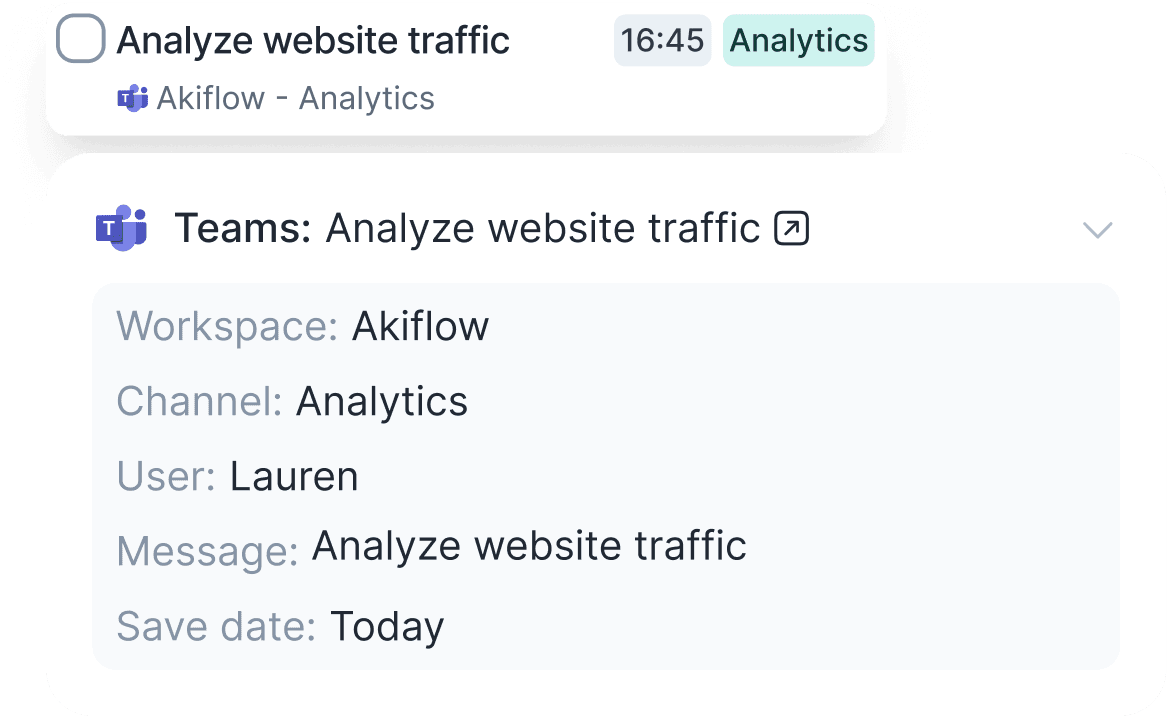
About the Microsoft Teams integration
Click on the 3 dots next to a message and select “Create Akiflow task".

Check your new task in your Akiflow Inbox.
Create Tasks from Messages with Microsoft Teams and Akiflow
Akiflow makes planning simple, so you get more time to do things.
We’ve set up a way for Microsoft Teams to turn your chats into to-do’s and put them in your calendar. Just connect Microsoft Teams with Akiflow and drag and drop them into your schedule.
Which messages should I turn into tasks?
When you receive a message on Microsoft Teams, ask yourself:
Can I reply to this right now? -> If not, save it!
Does it require me to do an activity? -> If yes, save it!
F.A.Q.


