How to Manage Multiple Projects: 6 Tools You Need in 2025
7
Managing one project is tough; managing several at the same time? That’s where real productivity gets tested.
In 2025, professionals across industries are leading multiple initiatives at once, often across teams, clients, and even time zones. A study shows that 85% of project managers now oversee two or more projects simultaneously. And yet, many still rely on outdated systems or scattered tools to keep it all running.
If you’re navigating this complexity daily, the right tools to manage multiple projects aren’t just helpful, they’re essential.
Before we jump into tools and features, it’s important to understand the growing demands of today’s work environment and why older approaches to managing multiple projects are falling short.
The Modern Work Reality
Project managers today are responsible not just for tracking tasks but for delivering results across interdependent workflows, shifting timelines, and limited resources, all while keeping stakeholders in the loop.
Why It Matters
Without a central system, multi-project management often leads to:
Overlapping responsibilities
Missed deadlines
Poor resource planning
Communication breakdowns
And the cost is high: organizations waste 12% of their resources due to poor project performance. That’s why using a purpose-built tool is one of the most effective ways to streamline workflows, boost accountability, and improve delivery.
So what should you actually look for in a project management tool built for 2025? Let’s break down the capabilities that separate helpful tools from game-changers.
What to Look for in Multi-Project Management Tools

To succeed in this high-stakes environment, you need tools to manage multiple projects that support both big-picture strategy and day-to-day execution, without adding more complexity to your workflow.
1. Automated Task Management
Your software should do the heavy lifting on repetitive admin assignments, updates, and notifications, so your team can focus on real work.
According to research, 54% of professionals say automation could significantly boost their daily productivity.
2. Visual Project Tracking: Gantt & Kanban
Your tool should allow teams to see work, not just list it.
Gantt charts: Ideal for long-term planning, dependencies, and milestone tracking
Kanban boards: Perfect for agile execution and daily progress updates
Visual tools make it easier to detect blockers, shift priorities, and align on timelines.
3. Interactive Task Calendars
A calendar view that overlays tasks across projects is a game-changer. It helps:
Avoid deadline clashes
Schedule realistic workloads
Create team-wide visibility into upcoming deliverables
4. Prioritization and Flexibility
Not all projects are created equal. Your tool should help you:
Assign business value or urgency to projects
Filter by client, department, or OKRs
Easily shift deadlines or reallocate resources when timelines collide
5. Team Collaboration and Stakeholder Visibility
With multiple teams involved, real-time communication is critical. Look for:
@mentions, in-task comments, and file sharing
Shared dashboards for clients and stakeholders
Automated updates that reduce meeting overhead
According to a study, 56% of project failures are caused by poor communication.
6. Resource and Time Management
Your team is your most expensive (and valuable) asset.
Look for tools that offer:
Workload visualizations to prevent overbooking
Built-in time tracking for accountability and billing
Capacity planning across departments or clients
7. Integration and Reporting
Disconnected systems = lost time and duplicate work. Your tool should connect to:
Slack, Notion, Gmail, Google Calendar
CRMs, finance, and HR tools
BI platforms like Tableau or Power BI
And it should offer real-time dashboards so you can act on insights, not just look at them.
Now that you know the essential features to look for, let’s explore the tools that bring them to life. Each platform here excels in different ways, so consider your workflow, team size, and growth stage as you explore.
Best Project Management Tools for Multiple Projects in 2025
Now that you know what to look for, here are the top contenders, each powerful in its own way.
1. Akiflow
Unlike traditional project managers, Akiflow merges task capture from all your tools (Slack, Gmail, Notion, Trello) and lets you schedule them right into your calendar for execution. It’s built for people who plan their day like a calendar, not just a list.

Top Features:
Instant task capture from Slack, Gmail, Notion, Trello & more
Drag-and-drop time blocking directly into your calendar
Keyboard shortcuts and "inbox zero" design
Deep Google Calendar integration
Mobile app and Mac/Windows support
Best for: High-performing individuals and small teams who prioritize time-blocking and laser focus.
2. ClickUp
ClickUp lets you build your own workflows using views, fields, docs, and automations. It’s a productivity playground that works for Agile, Waterfall, and hybrid teams.

Top Features:
15+ project views including Gantt, List, Mind Map, Timeline
Built-in Docs, Whiteboards, Goals, and Dashboards
AI writing assistant + automation rules
Integration with over 1,000 tools
Best for: Cross-functional teams who need flexibility, templates, and depth.
3. Wrike
Wrike excels in resource planning, departmental collaboration, and detailed reporting—making it perfect for organizations scaling multiple business units or product teams.

Top Features:
Request forms with auto-routing
Gantt chart timelines and capacity planning
Advanced user permissions and audit logs
Real-time reporting across multiple projects
Best for: Enterprises managing complex, resource-heavy projects.
4. Asana
Asana balances usability and power, with a beautiful interface that non-technical teams love and dashboards execs trust.
Top Features:
Timeline, List, and Board views
Project Portfolios to group and manage related projects
Task dependencies and workload planning
Auto-status updates and stakeholder-friendly reporting
Best for: Marketing and operations teams running parallel initiatives.
5. Smartsheet
Smartsheet brings Excel-style functionality to project planning, with the added benefit of workflows, forms, and BI-level reporting.

Top Features:
Grid, Gantt, Card, and Calendar views
Formula logic, approval flows, and update requests
Integration with Tableau, Salesforce, and Microsoft 365
Custom reports and dashboards
Best for: Operations, finance, and project-heavy teams who love spreadsheets but want automation and collaboration.
6. Trello
Trello is Kanban-first, easy to adopt, and super customizable with Power-Ups.

Top Features:
Drag-and-drop boards with checklists and attachments
Due dates, reminders, and team mentions
Power-Ups for calendar sync, time tracking, CRM, and more
Mobile-friendly and perfect for quick setup
Best for: Small teams and agile projects needing visual task management.
Now that you’ve seen what’s out there, the next step is identifying which tool actually fits your team’s needs and scales with you as you grow.
7. Triskell (PPM software)
Triskell Software stands out for its flexibility and its ability to connect strategy, execution, and portfolio governance within a single platform. It gives PMOs, IT departments, and business teams complete visibility across multiple initiatives—while ensuring full traceability of budgets, resources, and outcomes.
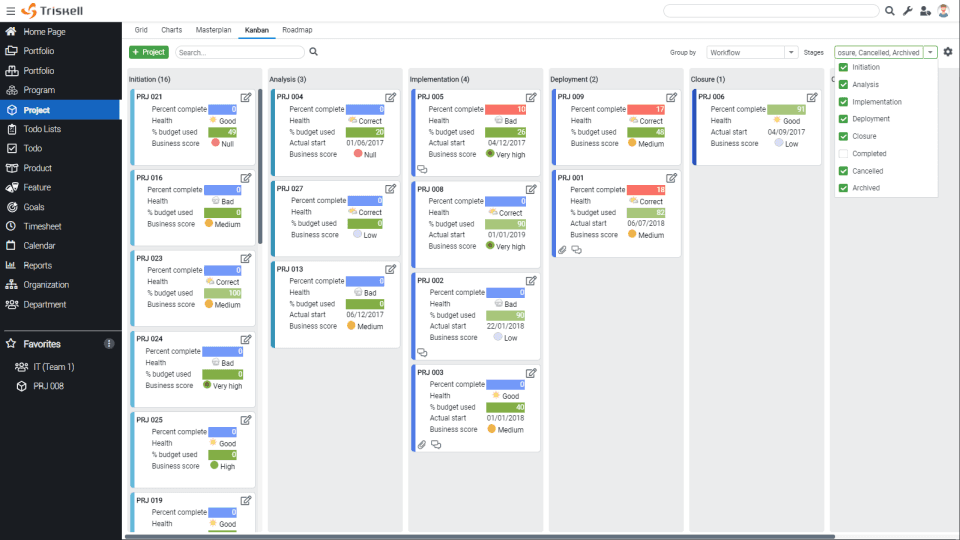
Top Features:
Enterprise Project Portfolio Management, aligning strategic objectives, OKRs, and roadmaps with actual delivery.
Advanced resource management with real-time capacity insights, workload balancing, and scenario-based planning.
Configurable workflows and governance, adaptable to any methodology (agile, hybrid, or waterfall).
End-to-end financial management, from budgeting and cost control to benefits tracking and forecasting.
Dynamic dashboards and reporting, centralizing KPIs for PMOs and executives with real-time data.
Best for: Organizations managing multiple projects, programs, and portfolios that need a highly customizable environment to support strategic decision-making.
Final Thoughts
Managing multiple projects doesn’t have to mean more chaos. With the right tool, you can:
Centralize your work
Collaborate seamlessly
Make smarter decisions
Deliver with confidence
Whether you're a solopreneur or scaling an enterprise team, choosing the right tools to manage multiple projects will help you streamline priorities, eliminate chaos, and consistently deliver results.
Start by mapping your needs
Trial the top contenders
Build workflows that scale
Looking to bring calm to calendar chaos? Try Akiflow today.




